Second, the test process
1. Create a reference profile
1) Open Best ColorProof software and open Premium from the toolbar, as shown in Figure 2 shows the dialog box;
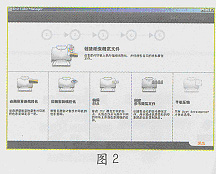
2) Click "Create Reference Profile" and the dialog box shown in Figure 3 appears;
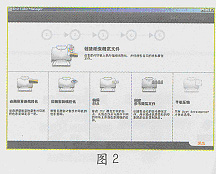
3) Make sure the measuring device is connected, select the figure you want to use to create the overview, click "Next", and the dialog box shown in Figure 4 will appear;
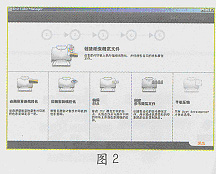
4) The GretagMacbeth SpectroScan measures the printed standard proofs. When all measurements have been completed, click on “Create Reference Profile†and name it Artron_press_231203.icc
2. Linearize the printer
1) Open the Premium software interface;
2) Click "Create Paper Profile" and the dialog box shown in Figure 5 will appear;
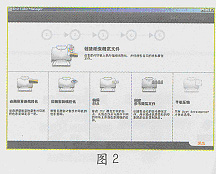
4) In Figure 6, edit the light ink monochrome plus light ink and modify the CMY ink standard point gain value, select the reference profile at the same time, complete the settings, click "Close (C)", return and click "Next step";
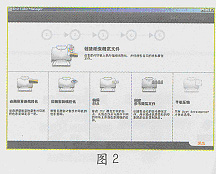
5) In Figure 7, click "Print" to automatically print the "Total Ink Limit Map" shown in Figure 8.
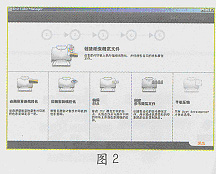
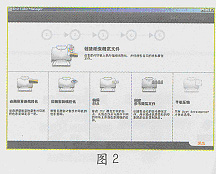
6) Wait a few minutes to measure the printed graph;
7) In Figure 9, the total ink value limit is set to 259 and click "Next", a dialog box as shown in Figure 10 appears;
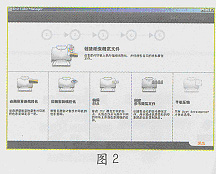
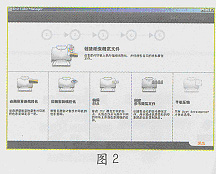
8) Click "Print Chart" to automatically print "Single Channel Ink Limit Chart" as shown in Figure 11.
9) In the dialog box shown in Figure 11, click "measurement chart" and measure the printed chart;
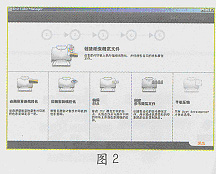
10) Click "Advanced (A)" option, a dialog box shown in Figure 12 appears;
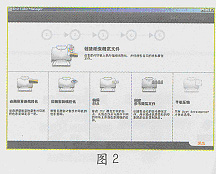
11) After adjusting the ink limit for each color channel as required, click the "Close (C)" option, and then click "Next" after returning.
12) Click "Print Chart" to automatically print the "linearization map" as shown in Figure 13;
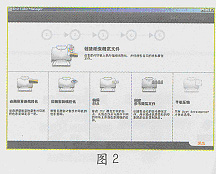
13) Click "measurement chart" to measure the printed "linearization map";
14) Click "Advanced (A)" option, a dialog box shown in Figure 14;
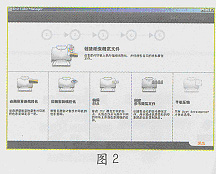
15) After setting the starting point of the standard ink and the dot gain rate at 50%, click the "Close (C)" option, and then click "Next" after returning.
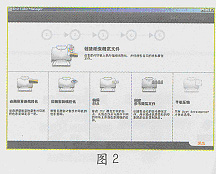
Feeding Station Attracts a Variety of Birds, Makes Refilling Easy
- Sturdy stand lets you offer a complete buffet to visiting birds
- Consolidate your feeders in one area for easy maintenance
- Includes birdbath and feeding tray
Create a high-rise haven for the birds! With this sturdy four-arm stand you can offer a buffet of different foods. Consolidating feeders on a single station makes them more convenient to refill, too. The station comes in sections and stands over 8-1/2 feet tall; remove a section if you prefer it shorter. Also includes a birdbath and a feeding tray for seed, fruit or mealworms (a bluebird favorite), plus an extra hanging arm. A spiral finial adds a decorative finishing touch.
Bird Feeding Station,Bird Feeder Stand,Metal Bird Feeding Station,Metal Tube Bird Feeders
Tianjin Panyam Garden & Horticultural Products Co., Ltd. , http://www.panyahomegarden.com