Blanket and impression cylinder cleaning device
Blanket cleaning device
a. Press the Cleaning button on the menu bar (Fig. 7-41/1). Open (clean) menu.
The cleaning menu can set the blanket, impression cylinder, and ink unit cleaning for each printing unit separately. The green light in the first to third rows on the function keys indicates the amount of cleaning liquid. The numbers 1 to 4 mark the selected cleaning program.
b. Clean all blankets: Press the SUM button (Figure 7-41/2).
Clean blankets one by one: Select one or more print units using the Print Units button (Figure 7-41/3).
c Press the OK button (Fig. 7-41/4) to start the cleaning procedure.
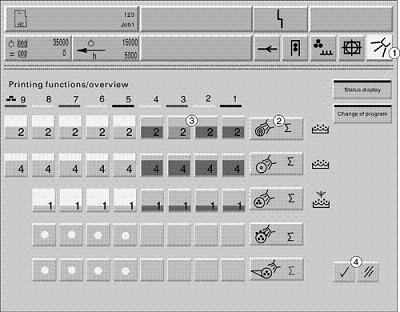
(Figure 7-41 blanket cleaning device)
2. Cleaning of the impression cylinder
a. Press the wash button (Fig. 7-42/1) on the menu bar to open (clean) the menu.
b. Use the print unit button (Figure 7-42/2) or the group button (Figure 7-42/3) to select one or more print units.
c Press the OK button (Fig. 7-42/4) to confirm and start the platen roller cleaning process.
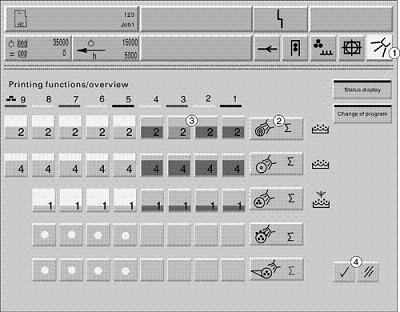
(Figure 7-42 Cleaning of impression cylinder)
Smart Children Furniture,Children Table And Chairs,Children Rattan Furniture,Children Furniture Sets
Shunde Great Win Furniture Co., Ltd. , http://www.rattan-sets.com